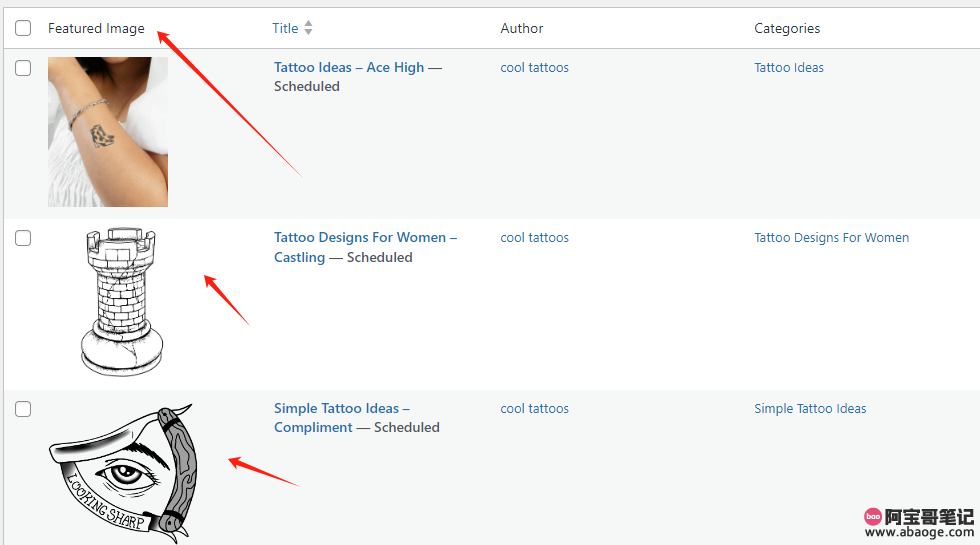WordPress CSV数据导入插件:Really Simple CSV Importer
WordPress CSV数据导入插件:Really Simple CSV Importer
下载地址:https://wordpress.org/plugins/really-simple-csv-importer/
这个插件比较好用,有利于批量数据导入。
您可以在/wp-content/plugins/really-simple-csv-importer/sample目录中获取示例 CSV 文件。
可用的列名和值:
ID或post_id: (int) 帖子 ID。
该值不是必需的。帖子 ID 已存在于您的博客中,导入程序将更新该帖子数据。如果 ID 不存在,导入者将尝试使用建议的 ID 创建一个新帖子。
post_author:(登录名或ID)作者的用户名或用户ID号。【这个在CSV表格里面加新的名称是不会被创建更改的,要数据里面原来存在的用户】
post_date:(字符串)发布日期的时间。格式:【2019/7/10 12:34:00】
post_content:(字符串)帖子的全文。
post_title:(字符串)帖子的标题。
post_excerpt:(字符串)满足您所有帖子摘录的需求。
post_status: (‘draft’ or ‘publish’ or ‘pending’ or ‘future’ or ‘private’ or custom registration status)帖子的状态。“草稿”是默认的。
post_password:(字符串)保护帖子的密码。密码限制为 20 个字符。
post_name:(字符串)帖子的slug。
post_parent: (int) 帖子的父 ID。用于页面或分层帖子类型。
menu_order: (int)
post_type:(‘post’ 或 ‘page’ 或任何其他帖子类型名称)(必需)帖子类型 slug,而不是标签。【必填】
post_thumbnail:(字符串)帖子缩略图的 uri 或路径。【http://example.com/example.jpg 】
例如 http://example.com/example.jpg 或 /path/to/example.jpg
post_category:(字符串,逗号分隔)帖子类别的slug 【目前只能一个分类,逗号分隔是属于多个分类】
post_tags:(字符串,逗号分隔)帖子标签的名称
tax_{taxonomy}:(字符串,逗号分隔)任何以 为前缀的字段tax_都将用作自定义分类法。分类法必须已经存在。条目是术语的名称或词条。
{custom_field_key}:(字符串)用作自定义字段的任何其他列标签 【直接复制自定义字段名称】
cfs_{field_name}: (string) 如果您想将数据导入到自定义字段套件设置的自定义字段中,请cfs_在列标题名称中添加前缀。
scf_{field_name}: (string) 如果您想将数据导入智能自定义字段设置的自定义字段,请scf_在列标题名称前添加前缀。
comment_status: (‘closed’ 或 ‘open’) 默认是选项 ‘default_comment_status’ 或 ‘closed’。
注意:csv 文件中的空单元格表示“保留”,而不是“删除”。
注意:要设置页面的页面模板,请使用自定义字段键_wp_page_template。
注意:如果提供“未来”的 post_status,您必须指定 post_date,以便 WordPress 知道何时发布您的帖子。
注意:如果 post_type 值为attachment,您可以使用post_thumbnailfield 来定义媒体 URL 或路径。
——————————————————————————————————
post_id
post_author
post_date
post_type
post_status
post_title
post_excerpt
post_content
post_category
post_tags
post_thumbnail
rehub_offer_name
rehub_offer_product_price_old
rehub_offer_product_price
rehub_offer_product_desc
rehub_offer_product_url
tax_dealstore
rehub_views
rehub_views_day
rehub_views_mon
rehub_views_year
post_wish_count
post_hot_count